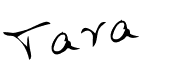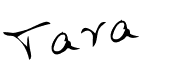And the winner is...
Comment #36 - Jazz!
Jazz said:
I follow this blog. Lemon Sugar sounds good.
I'm always a little hesitant when it comes to trying a new cloth diaper detergent. It took us awhile to find a wash routine that works good for our diapers so the thought of switching things up can almost give me a mini panic attack. But, I had heard such great things about
Miss Lily's Washing Powder that I was willing to take the chance and I'm glad I did!
As usual, I stayed with an unscented version but she has a bunch of yummy scents like Melon Mist, Monkey Farts, Black Raspberry & Vanilla, and many more! There are also 6
holiday scents to choose from right now. I'd love to try the Snowman Balls and Reindeer Poo. ::Giggle::
Okay, on with the review...
I first used Miss Lily's on our regular clothes and towels and I could tell the difference after just one wash in Miss Lily's. They were brighter and softer. It's amazing how leftover detergent residue can make your towels stiff and scratchy. It even got those grape jelly (little man's favorite new food) stains out of my son's shirts.
Next we tried Miss Lily's on our cloth diapers. The reason we switched to cloth in the first place was because of little man's sensitive skin. Once we started using cloth we had a heck of a time trying to find a detergent that wouldn't irritate his skin, but would still get his diapers clean. Miss Lily's Washing Powder is one of those detergents! We had no issues with skin irritation and his diapers came out of the wash smelling like absolutely nothing - which is a good thing for cloth diapers. If you can still smell any detergent, it means there's some detergent residue left behind. If they still smell dirty, well, they're still dirty. :)
Think I'm done with the review? Nope! The real test in our house is if it can clean hubby's work jeans. Harvest is in full force here, which inevitably means breakdowns and my husband crawling under some piece of machinery to fix it. Yep, grease stains galore! Miss Lily's passed the test with flying colors! Here's what the water looked like - yummy, huh?
 |
| Before |
Of course, some of the grease stains have been there since way before Miss Lily's, but the Washing Powder still did a fantastic job. Way better than any of the detergents I can buy in the stores around here!
 |
| After being washed in Miss Lily's Washing Powder |
The Giveaway:
Mandatory:
Visit
Miss Lily's Etsy Store, then comment on this post with the scent you'd like to try.
Extra Entries: (Leave one comment per task)
Like
Miss Lily's on Facebok
Like
I Heart Fluff on Facebook
Follow our blog via GFC
This giveaway will end on Sunday, October 24th at 11:59pm CST. Winner will be picked via random.org.
♡